How To Install Android Apps On Amazon Fire TV?
The easiest ways to download and install the latest version of the app on your Amazon streaming device is here in very easy manner. The Amazon Fire TV Stick and Amazon Fire TV are two of the best streaming devices or gushing gadgets for applications.
You can easily install android apps on your amazon fire TV by using simple app known as “Apps2fire” download this app by using google play.App2fire load every app on your fire TV by just using the sideload features. Sideloading uses just developing an option for your Fire TV.
You easily push your app from mobile to Fire TV. Launch application on your Fire TV. Easily uninstall application on Fire TV.
Installations steps:
- From Google Play store, download and install Apps2fire.
- After downloading, open the file.
- There is a horizontal list of option, we have to start from last option “setup”.
- To communicate with your Fire TV or Fire TV Stick, you need its IP address.
- Here you need your fire TV IP address.To get this address.
- Go to setting > Go to About > Go to network
- Here you get the IP address of your Fire TV.
- You must have to enable unknown sources on your Fire TV. By default, the Fire TV and Fire TV Stick are set not to allow applications to be installed from outside the Amazon Store.
- Go to setting > Go to System > Go to developer Option.
- Enable ADB Debugger ( work for some apps and for some app doesn’t).
- Enable Apps from Unknown Source.
- Now put your fire TV IP Address or Search your fire TV IP Address by clicking search option.Click and save it.
- Go to your first option in the list that is “Local App”.Select your App and just click to install. After just finish the installation.
Launching the app on Fire TV:
Once you installed the app does not automatically appear in the main Fire TV menu.
- Moves to Apps in the main menu.
- Go to particular app that you install and launch it.
- It takes a couple of minutes to prepare for the first run. Double click on the home button on Fire TV Remote and then you see your cursor on the screen.You can use this app as similar as you use on your android device.
There are many methods to install the android application to Fire TV or Fire TV Stick.Here we discuss some other methods and try to shortly define some methods just to increase knowledge about our topic.
Sideload using ES File Explorer:
By using ES File Explorer to download and install directly onto Fire TV and Fire TV Sticks.Computer and other external device are not necessary.Can be just done by using fire TV remote.ES File Explorer is running at “Add and Index of APK” feature.When ES File Explorer complete the search than launching the application to Fire TV.
Sideload using USB Drive:
By using USB Drive install APK store in USB drives. The easiest way to install many APKs and largest APKs. We just require USB drive.
But the easiest and reliable method is that we describe above with step by step procedure by using the simple application” Apps2fire”.This is the good app that easily pushes your app to Fire TV.
Then launch your app on Fire TV and you can also easily uninstall the app on Fire TV or Fire TV Stick. But as we known that coin has always two sides. Apps2fire is not good in his feedback mechanism if the app fails to install then we don’t know about it. But overall this is a reliable and easy method that to easily install the application on your Fire TV.









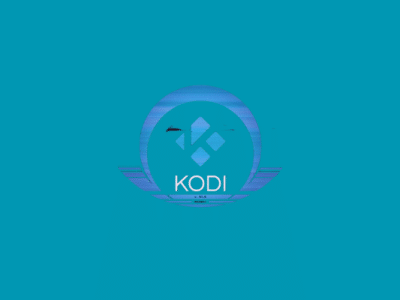





Comments