Rabbit Hole for Kodi is an all in on Kodi addon that contains a list of popular content including movies i.e. both old and new, TV shows, Kids movies and cartoon content, Documentaries, Live TV section, Live Concerts and various other categories are listed in this excellent Kodi addon. The content of this addon attracts you to download, install and use it on your Kodi installed system.
If you are looking for an all in one Kodi addon then this is a must-have addon for you to install on Kodi. Use our below given guide for installing this amazing Kodi addon no matter which version you have.
How to Install the Rabbit Hole Addon on Kodi
- Download Kodi
- Go to Home Screen
- Select Addons
- Click on the Settings button
- Enable Unknown Sources
- Go back to Home screen
- Select Settings button
- Go to File Manager
- Add Source
- Enter http://aeom.cf/repo/ in the top box
- Enter Alleyezonme in the bottom box
- Select OK
- Go back to home
- Select Addons
- Click on Addon Browser
- Install from zip file
- Select Alleyezonme
- Select repository.alleyezonme-x.x.x.zip
- Wait for “Addon Enabled” notification
- Install from repository
- Select All Eyez On Me Repository
- Click on Video addons
- Select The Rabbit Hole
- Click on Install
- Wait for “Addon Enabled” notification
- The Rabbit Hole is now installed and ready to use
- You can access it from Home > Addons > The Rabbit Hole










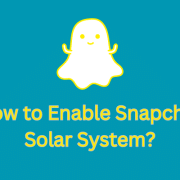


Comments