Welcome to the install guide on Rebirth Kodi addon. Rebirth Kodi addon is popular addon from the Cypher Locker Repository. The addon is a mashup from some previously well-known addons i.e. Zen, Poseidon, and Exodus.
Rebirth is a free video addon for Kodi to watch movies and TV shows in an excellent picture quality. Click Here to find the complete list of your favorite movies addons.
Install Rebirth on Kodi to enjoy the rebirth of your favourite movies and TV shows on Kodi.
How to Install Rebirth on Kodi
- Download Kodi
- Go to Home
- Select Addons
- Click on Settings button
- Enable Unknown Sources
- Go back to Home
- Select Settings button
- Select File Manager
- Click on Add Source
- Enter http://cypher-media.com/repo/
- Enter CYPHER in the bottom box
- Click on OK
- Back to Home
- Select Addons
- Click on Addon Browser
- Install from zip file
- Select CYPHER
- Select repository.Cypherslocker-x.x.x.zip.
- Wait for the addon enabled notification
- Install from repository
- Select Cyphers Locker
- Select video addons
- Click on Rebirth
- Install
- Wait for Addon enabled notification.
- Rebirth is now installed and ready to use
- The Addon can now be opened from Home > Addons > Rebirth










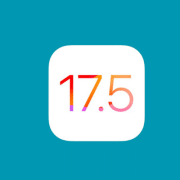



Comments