Install DreamZBeats on Kodi to enjoy the endless stuff of music content. This is a great addon with mix music content. The DreamZBeats addon is based on the YouTube playlist. It contains a wide range of sections from rapid beats to rap and R&B.
Install DreamZBeats on Kodi 16 or on Kodi to enjoy the best music videos on Kodi without any type of buffering. In order to add it to your addons library, go through the installation guide of DreamZBeats on Kodi in the below step by step guide.
How to Install DreamZBeats on Kodi
- Download Kodi
- Got o Home Screen
- Select Settings button
- Enable Unknown Sources
- Go back to home
- Click on Settings button
- Select File Manager
- Click on Add Source
- Enter http://rockodi.com/
- Enter ROCKC in the bottom box
- Click on OK
- Go back to home
- Select Addons
- Click on addon Browser
- Install from zip file
- Select ROCKC
- Select repository.Rockcrusher-x.x.zip
- Wait for Add-on enabled notification
- Install from repository
- Select Rockcrusher Repository
- Select Video addons
- Click on DreamZBeats
- Select Install
- Wait for Addon enabled notification
- DreamZBeats is now installed and ready to use
- To view the addon, Go to Home > Video Addons > DreamZBeats











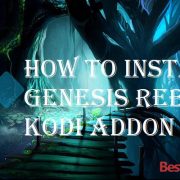
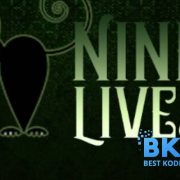


Comments