Welcome to step by step guide for the Chucky video Kodi addon. It is located in the cy4root Repository and is easily accesable on any of your home devices.
In the famous Chucky Video Addon for Kodi, there are categories ranging from Movies, TV Shows, My Trakt, In Theaters, Documentary, Radio, Tools, Providers, and news. Install it with the help of the below guide to explore it deeper.
The Chucky video Addon is best suitable for all the major Operating Systems and famous devices. Follow the guide to add it on PC, Mac, Android, iOS or any other device.
How to Install Chucky Addon on Kodi
- Download Kodi
- From Home Screen, Select Addons
- Click on the Settings button
- Now click on Enable Unknown Sources
- Go back to Home and select Settings button
- Click on File Manager
- Select “Add Source”
- Enter https://cy4root2.github.io/zip in the top box
- Enter CY4ROOT in the bottom box
- Click OK
- Now go back to Home and click on Addons
- Select Addon Browser
- Install from zip file Now click on CY4ROOT
- Select this ZIP File repository.cyxroot-master.zip
- Wait for Add-on enabled notification
- Install from repository Click on cy4root Repository
- Click on Addons
- Search for Chucky Video and Install
- All Done! Enjoy.

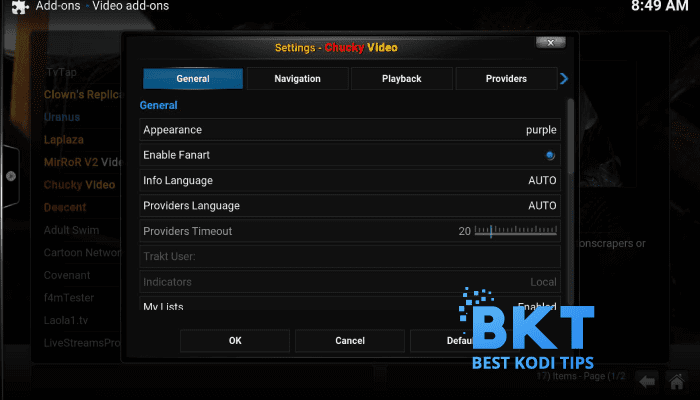









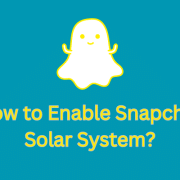



Comments