Kodi black screen refers to a common issue experienced by users of Kodi, a famous open-source media player and entertainment hub software. When users encounter a black screen while using Kodi, they cannot see any video or interface elements on their display.
Causes of Kodi Black Screen
Several reasons can cause Kodi to display a black screen:
Unsupported Video Output
Kodi might be configured to use a video output mode unsupported by the connected display or hardware.
Incompatible Add-ons or Plugins
Some add-ons or plugins within Kodi may not be compatible with the version of Kodi being used, causing conflicts that result in a black screen.
Corrupted or Outdated Software
Outdated or corrupted Kodi software and outdated hardware drivers can cause issues that lead to a black screen.
Improper Resolution or Refresh Rate Settings
Incorrect resolution or refresh rate settings in Kodi or the display can cause a black screen.
Hardware Acceleration Issues
Problems with hardware acceleration settings or compatibility can result in a black screen during video playback.
Helpful post How to Fix Kodi No Stream Available Error
How to Fix Kodi Black Screen Error
Various factors, including incompatible add-ons, incorrect settings, hardware issues, or corrupted data, can cause a black screen issue in Kodi. Here are steps to troubleshoot and fix the Kodi black screen problem:
Restart Kodi and Your Device
Sometimes, a simple restart can resolve temporary glitches. Close Kodi and restart your device (computer, TV, etc.), then open Kodi again to see if the black screen issue persists.
Check for Kodi Updates
Ensure that you have the latest version of Kodi installed. Outdated versions may have bugs that cause issues. Update Kodi to the latest stable release from the official Kodi website.
Check System Requirements
Make sure your device meets the minimum system requirements for running Kodi. It might need help to run Kodi properly if your hardware needs to be updated or meet the criteria.
Reset Kodi Settings
If the issue persists, reset Kodi to its default settings. It will clear any incorrect configurations that might be causing the black screen. Go to Settings > System > Reset, and choose “Reset to defaults” or “Factory reset.”
Disable Addons
Some addons might cause compatibility issues and result in a black screen. Temporarily turn off all addons and check if Kodi loads without any problems. If it does, re-enable addons one by one to identify the problematic addon.
Check for Corrupted Data
Corrupted databases or user profiles can cause Kodi to display a black screen. Navigate to your Kodi user data folder and rename the “Database” and “UserProfile” folders to something else. Restart Kodi to see if the issue is resolved.
Check Video Output Settings
Incorrect video output settings can cause display issues. Go to Settings > System > Display and ensure the video output settings (resolution, refresh rate, etc.) are appropriate for your TV or monitor.
Update Graphics Drivers
Ensure your graphics drivers are up to date, as outdated or incompatible drivers can cause display problems. Visit the manufacturer’s website for your graphics card and download the latest drivers.
Check for Hardware Issues
Test Kodi on another device or computer to determine if the issue is specific to your current hardware. If it works on another device, it may be a hardware problem.
Reinstall Kodi
As a last resort, uninstall Kodi entirely from your device and reinstall the latest version from scratch. It will ensure a clean installation without any lingering issues.
If none of these steps resolve the black screen issue, you may need further assistance from the Kodi community forums or support channels.
Final Words
With the help of the above solution to the Kodi black screen issue, we hope this issue will never occur, at least on your system. Here on this website, i.e., BestkodiTips.com, you can find quick guides to various Kodi issues.
Fix Kodi Black Screen Error by following the guidelines, so enjoy live streaming your favourite sports event and watch movies and TV shows without further delay. Thank you for reading. Let us know if you have questions regarding Kodi or anything we discuss here on this website.














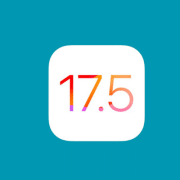
Comments