Cybercrime is a major concern that has affected a lot of companies. Creating websites has become a very easy task but with the growth of cybercrime, it has become a challenging task to protect them from getting hacked. Secure mobile devices help to combat the threat of hackers, with many mobile devices now designed with built-in security to prevent malware infections, but some websites are still prone to attacks.
There is no doubt that with the help of great development tools it has become easy to create websites. But these tools do not come with security. The WordPress development company provides a big platform for creating dynamic websites cyber security along with awesome content management services (CMS). It consists of quality plugins, effective modules, and highly extensible architecture which has helped many users to develop their websites.
But many of us forget about web security. Most of the people are not aware of cybersecurity and its importance. Let us study in brief about cybersecurity in our very next part of the blog and understand what exactly it is.
All You Need to Learn about Cyber Security
“My message for companies that they haven’t been attacked is: You are not looking hard enough.”
by James Snook
This amazing quote tells us all about being ‘alert’. If you already have a website that consists of important data it is extremely vital to protect it from possible hackers. Now, what exactly is cybersecurity? ,
In simple words, cybersecurity is protecting data and information from getting stolen. In today’s world, the online security threat is a big thing especially if it comes from professional hackers who have adequate knowledge of technology loopholes.
Mark this date: March 2018, when one of the worst Cyber Attack took place in the U.S.A. It has been estimated that more than 300 universities were allegedly hacked by 9 Iranians who were formally accused by the Department of Justice.
The Department of Justice revealed that hackers had stolen 31 terabytes of data, which is estimated to be worth $3 Billion. They attacked almost 10,000 accounts out of which they fetched credentials from 8000. They used spear phishing emails and sent them to professors. When the professors clicked on the malicious links, they were tricked and hackers received all the login credentials from there reaching the website. Now, why this happened?
This happened due to the lack of security on the website. We can see the rapid growth of online business and new software but we are forgetting to prevent it from ransomware. Large corporations are failing to protect their data. This is the reason why cyber security is a concern on the global level.
Cybersecurity is mainly of 5 types:
- Infrastructure Security
- Application Security
- Network Security
- Cloud Security
- IoT (Internet Of Things) Security
Before we jump into security measures, let us know what the types of cyber attacks are.
There are mainly 5 types of cyber threats: Phishing, Malware, SQL Injection attack, Denial of Service (DoS), and XSS (Cross-Site Scripting).
Thanks to the advancement in technology, it has become easier for hackers to rip off websites at their will, which is a very bad thing. This has resulted in making these hackers strong with each passing day. Ultimately, this can lead to a great loss to all types of businesses. Now let us see what measures you need to take for your websites from getting hacked.
5 Tricks to Implement in Your Website from Getting Hacked
A Frequent Update has Become Important for Securing Your Website from Cyber Threats
When we are talking about updating software, we are talking about making changes in it. It is very important to keep your website secure. The changes should be made in the operating system and the software application running on CMS too. So, attackers do not find any loopholes in the software.
If you are using a server from a third party, be sure to recover the loopholes immediately. CMS like WordPress notifies you about the system updates when you log-in. Many of us take these notifications lightly. Never do that.
Most hackers go through the server of the operating system by spending hours in networking. In case, they are able to decipher any vulnerability in the security which can result in the delayed operation of the software it can give them an open invitation to attack your website.
Shield your Website from SQL Injection
One of the most terrific attacks is SQL injection. In the cyber world, we frequently come around news about database theft. It happens using SQL injection cyber attack. Yes! The one we discussed in the Cyber Security section.
Now many of us are aware of what exactly is ‘SQL injection’. It is one of the cyber attacks done using URLs which manipulates your database and automatically provides access to the website. When we create our databases using Transact SQL, it becomes easy for an attacker to inject a rogue code. This injected code changes the query and permits to alter or update the table, fetch information, and delete data.
Thus, you need to parameterize the code. Always use the query which is easy to implement with the web languages.
Build-up Security Layer Around your Website
It is very important to keep layers on your website. While developing your website make sure you have a welcome or log-in page. Ensure you keep a strong pattern to create any password. Also, keep a habit of changing the password frequently.
Always have a hidden admin page. The WordPress development company professionally train developers to build security in the websites.
To maintain the security of the server as well as the website, use SSL. SSL is the abbreviated form of Secure Socket Layer, which allows you to send information and transfer data internally in the encrypted form. It will remain disclosed when the data will be transformed from your website to the database.
Installing a Web Application Firewall (WAF) will protect against unwanted visitors to reach out to your website. WAF can be software or hardware. It will block all the malware bots and spammers.
Switch to HTTPS
Switch to HTTPS: When you think of HTTPS for your website security, you will get green padlock and HTTPS written before the domain name. However, HTTPS can be obtained with an SSL certificate that keeps third-party intervention away and makes a secure bridge between the user and the company’s server.
If you have decided to tighten your website security, then there are multiple options out of which you can choose one according to your website requirement. If we talk about certificate authority, Comodo is currently ahead in the race due to authenticate the certificate, lowest price and of course customer-centric support. Comodo SSL certificates are most trustworthy and able to instill trust in visitors or customers when they observe SSL on the website.
HTTPS in your bar is provided to inform that you are fetching safe information. The green color on the bar while loading any file, site URL or extension represents that you are reaching a safe site. This is mainly for hacker security.
In 2018, Google Chrome made it compulsory to have an SSL certified website. In the previous point, we have already discussed on SSL.
Lock your directory and file permission
This is the last and most crucial step. Let us get a bit technical and continue about clasping the directories and files.
Every website has its files and directories which is indeed stored in the web hosting account. Along with containing scripts and data, each of the files and directories contains a set of permissions. It controls and decides who will read, write, and execute the folders.
In Linux, the permission codes are visible. The first three digits of this code are integers between 0-7. Each digit is different and has its own significance. The first digit of the code represents the keeper of the file. The second digit represents the permission of anyone in the group from the owner’s file. And the third represents everyone who wants to fetch the file.
The assigned work for the numbers are as follows:
4 = read
2 = write
1 = execute
0 = Permission not granted to the user.
For example, let us consider a three digit code 777. The code implies (4+2+1 / 4+2+1 / 4+2+1) which means the folder has permission to read, write, and execute.
Encapsulating the Website
The whole blog has introduced you with the latest trends of getting hacked and protecting your online businesses. Just keep your eye on developing a secure network and software. It will prevent your website from getting hacked.





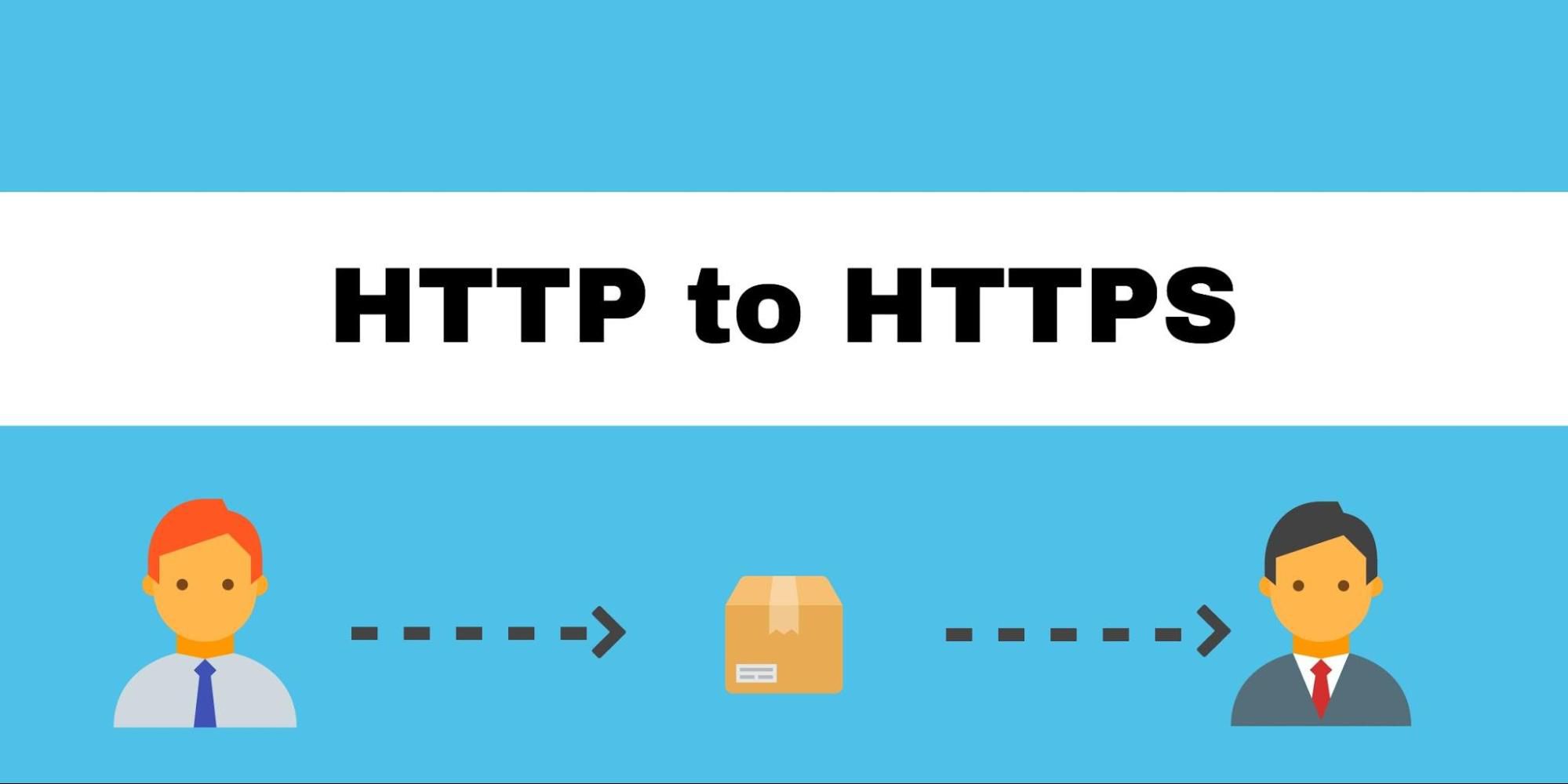














Comments