Have you ever used Kodi in any given capacity? If not, it might just be the perfect open-source streaming platform to invest in, today, precisely for experiencing TV shows and movies on the go. What most Kodi-users do not know that the concerned platform also has an unmatched ability to run a wide range of games!
But then, getting started with Kodi gaming isn’t as straightforward as it seems. If you really want to enjoy the diverse range of Kodi-compatible titles and even some of the more classic games, you must get hold of certain Kodi add-ons. These add-ons are compatible with any given version of the Kodi, regardless of the device or platform you choose to install it on.
How easy is Installing Kodi Addons?
Firstly, installing Kodi gaming add-ons doesn’t require any monumental effort. Instead, you only need to update the app to the latest version before you can start searching for the relevant add-ons. In case your Kodi app finds a place on the Smartphone or a PC, you can always turn on automatic updates and keep the 32 or 64-bit version app at the pink of health.
However, installing these add-ons can be a bit tricky if you want the Kodi app on your Fire TV Stick device. Unlike a smartphone or a PC, Kodi on an Amazon Fire TV stick isn’t as easy to maneuver as you do not have a dedicated app for the concerned app store. While you can always sideload the Kodi app for experiencing a whole new world of streaming, installing add-ons for gaming requires you to go through this step-by-step tutorial.
Still, before proceeding, you must activate the ‘Apps from Unknown Sources’ in the Fire TV Stick or any relevant streaming device to make the process even more seamless.
Best Kodi Addons for Gaming
Once, you are done with the basics, you can skip right to the list of Kodi add-ons for taking your gaming experience to a whole new level:
Retroplayer
Before we can move on to the add-ons, it is necessary to get the Kodi 18 or the Leia variant on board. Once you have the latest version i.e. the Kodi 18 or higher, you can install the Retroplayer add-on to make the game playing a realizable possibility.
While Retroplayer isn’t a typical emulator, it is more of an extension required by the compatible Kodi app to support the inclusion of other gaming resources. If you are still confused, consider the Retroplayer as Kodi’s gaming core that can run games instead of the movies and audio.
ROM Collection
Here is one gamer-friendly browser that allows you to manage, view, and even launch games from the list of titles. This is one of the more useful gaming add-ons that you can choose to install, as once you get hold of the same, you need not jump around for finding the right title to play.
This feature enlists every game there is on your Kodi system and allocates gaming resources and parameters, accordingly. However, to install the add-on, you need to visit the official Kodi app.
DOSBox
For the Retroplayer to work, you would still need to get an Emulator into the mix. While there are quite a few resources in the market, nothing performs better than the DOSBox.
If you want to install the DOSBox, you must immediately head over to the add-ons section and download the concerned resource from the existing Repository. From the list of emulators, you can select the DOSBox, which in turn is capable of taking care of graphics, input, sounds, and even the networking resources invoked by the concerned Kodi game.
Once the DOSBox is installed, you can easily play a handful of compatible games like Doom, Wolfenstein, Actua Soccer, and Pacman on your Kodi interface, sans lags, or stutters.
Twitch
If you are into creating content, you would need a lot more than the Retroplayer, gaming emulators, and even ROM collection add-on. Instead, you should also get the Twitch add-on, for making rewarding gaming content available to others.
With the Twitch streaming add-on, you can live stream every Kodi game there is, specifically for partaking in chat shows and gaming competitions.
Steam Community
The Steam Community is one of the more reliable Kodi add-ons that you can get your hands on, especially for getting constant and relevant information about a particular game and the existing scenarios.
While the Steam Community is a resource in itself, using the same as a Kodi add-on, allows you to transpose the features right onto a particular game. This way, you can get every insight related to the videos, artwork, gaming walkthroughs, live streaming hacks, and even mods for a given game, without having to leave the Kodi interface.
Also, this add-on also makes room for live broadcasts, allowing you to view and capture screenshots without breaking a sweat. Not just that, the Steam Community also allows you to set filters relevant to language, video type, and the type of search, thereby simplifying your game searching indulgences.
Netwalk
The final add-on on the list isn’t actually an extension but a game that can be run without having to rely on emulators, third-party repos, and ROMs. Netwalk is a simple Kodi game that doesn’t require detailed installations. Instead, you can experience the seamlessness of colored pipes and addictive gameplay, sans complications.
Apart from the mentioned add-ons, you can also get yourself a dedicated ROM launcher for running diverse mods associated with the Kodi games. However, if you wish to pair any add-on with an existing and updated Kodi interface, you need to understand that gaming isn’t the most developed facet of your Kodi ecosystem.
Plus, if you wish to use Kodi on the Amazon Fire TV Stick, gaming becomes a bit more difficult as you need to sideload the add-ons and jailbreak the device to unearth the gaming capabilities of the Kodi interface. However, the Kodi gaming library is constantly growing and it is a matter of time that this open-source streaming platform becomes a fully functional gaming interface, for the retro and even the classic titles.











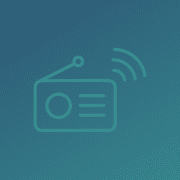



Comments