The UK TURK PlayList Kodi Add-on is a very famous Kodi Add-on that contains live TV, movies, TV shows, cartoons, documentaries, radio, CCTV, Turkish TV and Movies and much more.
UK TURK Playlist Kodi Add-on is the best Kodi Add-on from the UK TURK team containing a load of huge UK and Turkish Live TV streams. The UK TURK Playlist 3.0 update brings a ton of new features and improvements as compared to the previous version of the same addon.
Content-wise UK TURK works continually to remain their sports channels up to date and is always serving people on Twitter to find working streams to all EPL matches and other popular actions.
Although its main focus is in the UK, its sports section has not only UK sports channels but you can also find US, Canada, and Australian content as well. Additionally, For NFL fans there is a nice 720p NFL network connection as well.
To get all these features on your device, You actually just need to install and use the UK TURK playlist by following the procedure given below.
How to Install UK TURK on Kodi
1. First of all download Kodi
2. From there go to HOME Screen
3. Select Addons
4. Click on Settings button
5. Enable Unknown Sources
6. Now go BACK to HOME screen
7. Click on Settings button
8. Select File Manager
9. Click on Add Source
10. Enter http://sparkysrepo.com/turkrepo/ in the top box
11. Now Enter UKTURK in the bottom box
12. Select OK
13. BACK to HOME screen
14. And then Addons
15. Select Addon Browser
16. Install from zip file
17. Choose UKTURK
18. Enter repository.ukturk-x.x.x.zip
19. Wait for Addon enabled notification
20. Now select Install from repository
21. Choose UKTurk Addon Repository
22. Select Video addons
23. Select UK Turk Playlists
UK TURK is successfully installed on Kodi and is ready to use, enjoy the unlimited streaming.














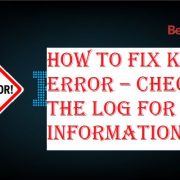
Comments