Beautiful photos on social networks attract the attention of users to the owner of the account. To get such pictures, you need to be fluent in the art of photography or use special photo editors. Both novice and professional photographers can’t do without such applications. Here you can see a list of the best photo editing apps that were most in demand among users in 2022. If you just want to find the best free Lightroom alternatives, go straight to Skylum’s blog page.
We will list both paid and free photo editors. That way you can find the option that best suits your editing style faster. It’s also very convenient that many paid applications have a trial period available, so you can test them before you decide to buy.
Adobe Photoshop
The application has been the most popular among professional photographers for many years, as it gives access to a huge number of functions and tools for photo editing. This program is notable for its high speed. Briefly about the main advantages:
- Wide photo editing capabilities.
- High speed.
- The ability to download additional editing tools.
Adobe Photoshop gives the ability to download additional brushes and visual effects. It’s a great advantage because it has a feature that allows you to embed a variety of visual effects in the image. An additional plus point is the ability to embed a watermark on any processed images. It takes quite a lot of space in the gadget’s memory and works fully only after purchasing an expensive subscription.
Adobe Lightroom
This photo processing application is based on Adobe Photoshop. It is suitable for use by people who perform professional photo processing to publish them later. Lightroom has many useful features. Among them, especially highlight the improvement of photo quality, noise reduction, manual adjustment of exposure, and combining images into slideshows. Also worth noting is the built-in file manager, necessary for more convenient management of edited photos.
Luminar Neo
Luminar Neo is best suited for photo editing enthusiasts who need a program to make quick finishing edits and use lots of easy-to-use controls for creativity. If you’re not interested in spending a lot of time on the post-production phase, Luminar Neo is a great option.
Luminar Neo runs very fast and offers a huge set of advanced editing features. If you want to give yourself a try in photo editing with AI, Luminar Neo is a great starting point. Try it and see what you can create!
Photo Studio
This popular program helps you edit photos on any mobile device. It offers users a large selection of visual effects, interesting filters, and fun stickers. The main advantages:
- Lots of visual effects.
- Simple interface.
- Free trial period.
The image processing takes relatively little time, and the result often exceeds expectations. The app has several additional features. It allows you to make collages and process panoramic images. A nice bonus is the availability of a trial period that allows you to evaluate all the program’s features.
GIMP
The best among the free photo editors is GIMP. It offers users a large selection of editing tools, color correction, and image cropping. In addition, the application knows how to improve the quality of the picture in automatic mode. It is also worth noting the availability of the application for owners of gadgets for iOS and Android. Let’s summarize all the advantages of using this application:
- Lots of useful features.
- Simple interface.
- Availability on iOS and Android.
- No usage fee.
GIMP is regularly updated. This allows the program to successfully compete with many paid photo editors.
Fotor
The application has an excellent set of features and tools for photo editing. It also offers a large selection of frames, visual effects, and the ability to add text to photos. Fotor is available free of pay. The program takes up minimal space on your device and works pretty fast. Among other advantages, users note the simple interface, easy controls, and the ability to create collages.
Pixlr
This well-known program is designed for users who have a certain skill in photo editing. It features a simple interface that has a lot in common with the Photoshop editor. The free version of the application is almost identical to the paid version. Because of this, most users will settle for it.
Pixlr X
This popular photo editor is an online version of Pixlr. It allows you to edit photos from any device without having to install the program itself. This feature saves space in your gadget’s memory and speeds up the application. Pixlr X does not have a huge number of features. At the same time, it does a great job of simple work, which is ideal for novice users. Other features of the program include a simple interface, the presence of hints, and a convenient location of the main menu.
How to Choose the Best One?
The wider the functionality of the application, the better. A large number of options will allow you to do a lot of manipulations with photos and bring them to perfection. It is also important that the application you choose is regularly updated. So it will have new useful features that will simplify your work and make it more comfortable. If you’ve worked with Adobe software before and want to find a replacement for it, free Light room alternatives are listed in an article on Skylum’s blog.

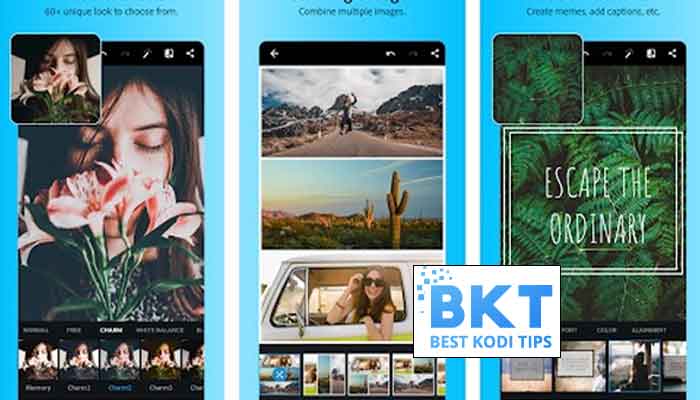













Comments