When you mention Kodi to those that don’t use it, they will generally think of the platform as an on-demand streaming service for entertainment and TV channels. While we know that is true, this open-source beauty has so much more to offer under the bonnet than meets the eye. This application can be coded to accept a host of exciting add-ons for video and card gamers around the world.
With uncertainty lingering as to the long-term future of Kodi, if you want to know how to turn your Kodi hub from an entertainment portal into a well-rounded gaming hub, there’s no time like the present. Read on as we reveal seven gaming-related add-ons that you can watch and play to your heart’s content.
Retro player

If you are passionate about nostalgic gaming, Kodi helps you fulfil your thirst for retro games. The Retroplayer add-on is available from within the official Kodi store, and you can download it via the mobile app store or desktop. Bear in mind you will need Kodi version 18 or higher to run this. The Retroplayer core can work seamlessly in the Kodi Entertainment Center, operating retro emulators for games from classic consoles like the N64, PS1 and even older PC games powered by MS-DOS.
Twitch
There’s no doubt that the Twitch community is fast becoming a go-to for all kinds of live-streamed gaming. Whether it’s eSports tournaments like CS: GO and League of Legends or sports management sims like Football Manager, gaming personalities are cropping up worldwide right now. Within the official Kodi repository, it’s possible to download the Twitch add-on for Kodi, so that you can watch and learn from your favourite live streamers. As of November 2020, there were over 8.5 million Twitch streamers active on the community, so it’s highly likely you will find at least a few personalities to engage with.
Steam
Although it’s not strictly possible to play your favourite desktop PC games via Kodi, there is an official Kodi add-on that will grant you access to the best official and community content surrounding current games and new releases. Available via the official Kodi repository, the Steam add-on allows you to indulge in plenty of user-generated content from players just like you. You’ll be able to watch live broadcasts of gamers’ sessions, as well as officially licensed videos and artwork to whet your appetite for new releases. The Steam add-on is essential for any gamer looking to keep their pulse on the industry.
ROM Collection Browser
If you enjoy playing classic, retro video games, you can do so via the Kodi system. The ROM Collection Browser add-on is one of the easiest and most intuitive ways to enjoy old-school PC and games console ROMs. You can build your very own game library, full of nostalgic computer games that you enjoyed in your childhood. The browser is capable of pulling through all relevant artwork and game settings to give you a like-for-like gaming experience.
Kodi Blackjack
If you are likely to be a fan of TV, the chances are you’ll enjoy a spot of Kodi Blackjack too. Based on the household favorite of ‘21’, Kodi Blackjack is a digital version that’s great for wiling away the hours. You’ll take on the virtual dealer head-to-head, with their intelligent AI giving you a stiff test of your blackjack strategy. This add-on is also available to download from the SuperRepo community like Stars TV too. Once downloaded, you can play without having to exit your Kodi media center.
Netwalk
Netwalk was tailor-made for Kodi. On the face of it, Netwalk looks like a poor imitation of Tetris, but it operates a little differently in problem-solving terms. The key in this game is to hook up pipes to all the blue and red computers in as small moves as you can.
It is designed to be played on any device, including smartphones and tablets. Available from the official Kodi repository, Netwalk is a classic mind-bender, empowering you to beat your highest scores over and over again.






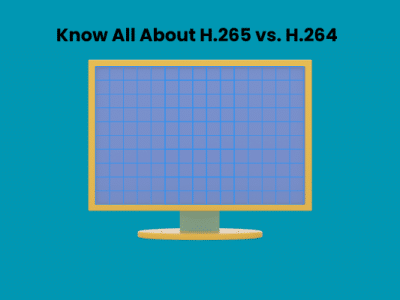

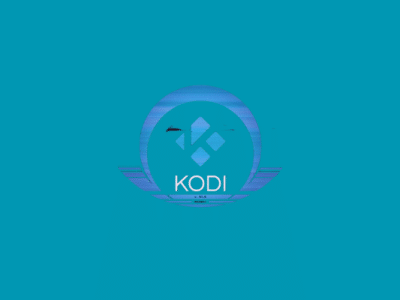






Comments